
Arduino is an open-source electronics platform that has transformed the world of DIY electronics. Designed to make the creation of interactive projects more accessible, Arduino is a favorite among hobbyists, educators, and even professional engineers. Whether you're new to electronics or a seasoned pro, Arduino offers endless possibilities for learning, experimentation, and innovation.
What is Arduino?
Arduino is a microcontroller board, typically accompanied by an Integrated Development Environment (IDE) that allows you to write, upload, and execute code directly on the board. The most popular Arduino model is the Arduino Uno, but there are many other variants like the Arduino Nano, Arduino Mega, and Arduino Leonardo, each catering to different project needs.
Why Choose Arduino?
Arduino stands out because of its simplicity and versatility. Here are some reasons why Arduino is so popular:
- Easy to Learn: Arduino's straightforward programming language (similar to C++) makes it easy for beginners to get started.
- Extensive Community Support: Arduino has a vast online community with plenty of tutorials, forums, and example codes to help troubleshoot and enhance your projects.
- Affordable Hardware: Arduino boards and compatible components are generally affordable, making it accessible to students and hobbyists.
- Versatility: Arduino can be used in a wide range of projects, from simple LED blinkers to complex robotics.
Key Components of an Arduino Project
- Microcontroller Board: The core of every Arduino project. It runs the code you upload and interacts with various sensors and modules.
- Breadboard: A breadboard allows you to build circuits without soldering, making it ideal for prototyping.
- Sensors and Modules: Arduino can interface with countless sensors and modules, such as temperature sensors, ultrasonic sensors, and even GPS modules.
- Actuators: Devices like motors, servos, and relays can be controlled by Arduino to create movement or action in your project.
How to Get Started with Arduino?
Starting with Arduino is easier than you think. Here’s a quick guide:
- Choose Your Board: Begin with an Arduino Uno, which is the most beginner-friendly option.
- Install the Arduino IDE: Download the Arduino IDE from the official website and install it on your computer.
- Connect the Board: Use a USB cable to connect your Arduino board to your computer.
- Write Your First Program: Open the Arduino IDE, select your board and port, and write your first program—usually the "Blink" sketch.
- Upload and Test: Click on the upload button, and watch as your Arduino board executes your code!
Best Arduino Projects for Beginners
- LED Blinking: The classic “Hello World” of Arduino. It teaches the basics of digital pins and code structure.
- Temperature Monitor: Use a temperature sensor like the DHT11 to measure and display temperature on a serial monitor.
- Obstacle Avoiding Robot: A simple robot that uses an ultrasonic sensor to detect and avoid obstacles.
- Weather Station: Use a combination of sensors to measure temperature, humidity, and barometric pressure.
- Home Automation: Control lights, fans, and other appliances using Arduino and relays.
Final Thoughts
Arduino is an incredible tool for anyone interested in electronics, programming, and building their own gadgets. Its wide range of applications makes it suitable for projects big and small, whether you're making a simple LED flasher or a complex robot. As you dive into the world of Arduino, don’t be afraid to experiment, explore, and push the boundaries of your creativity!
Ready to start your Arduino journey? Check out our collection of Arduino boards and components at ElectronicsBD and turn your ideas into reality today!




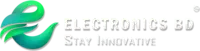


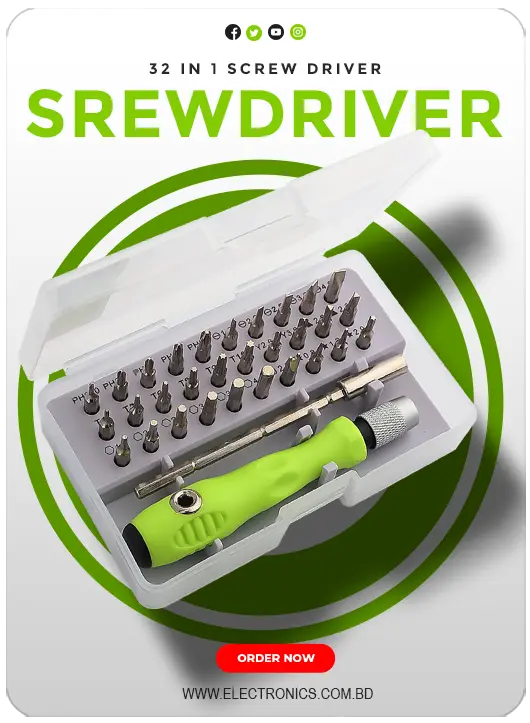
Leave a Reply Cancel Reply