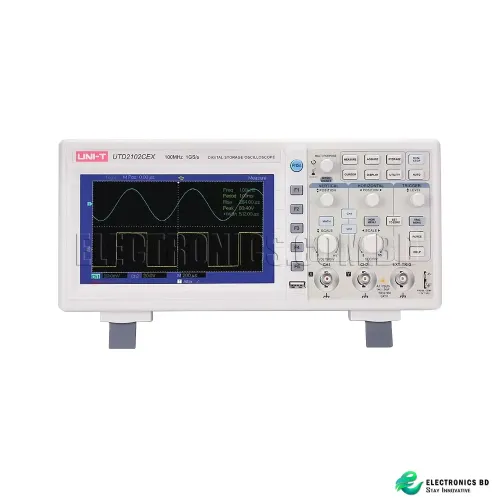Traffic Light System Project
- 3D printers & CNC
- Accessories
- Active Components
- All Departments
- CNC Accessories
- Electrical Accessories & IOT
- Latest
- Oscilloscope
- Passive Components
- Projects
- SMD Components
- Socket, Port & Jacks
- Sound Systems
- Drones & RC Hobby
- Sale
Your shopping cart is empty!
Product Description
Building an Arduino-Based Traffic Light System: A Step-by-Step Guide
Creating a traffic light system using an Arduino is an excellent project to understand the fundamentals of electronics, programming, and system design. This project allows you to simulate a real-world application, providing a foundation for more complex endeavors in the future.
Project Overview
The goal of this project is to build a functional traffic light system that mimics the operation of standard traffic lights at intersections. The system will use an Arduino to control LEDs representing the red, yellow, and green lights, managing the timing and sequence of these lights to simulate traffic control.
Components Needed
- Arduino Board: An Arduino Uno is commonly used for such projects due to its simplicity and availability.
- LEDs: Three LEDs—red, yellow, and green—to represent the traffic lights.
- Resistors: Appropriate resistors (e.g., 220Ω) to limit the current through the LEDs.
- Breadboard and Jumper Wires: For assembling the circuit without soldering.
- Power Supply: A USB cable to power the Arduino.
Understanding the Basics
Before assembling the circuit, it's crucial to understand how traffic lights operate:
- Red Light: Indicates vehicles must stop.
- Yellow Light: Warns that the light is about to change to red.
- Green Light: Allows vehicles to proceed.
In a typical traffic light sequence, the green light is on for a set duration, followed by the yellow light, and then the red light. This sequence ensures an orderly flow of traffic and provides warnings before the light changes.
Setting Up the Circuit
Connecting the LEDs: Insert the LEDs into the breadboard, ensuring they are oriented correctly (long leg for anode, short leg for cathode). Connect each LED to the Arduino's digital pins through a resistor to prevent damage to the LEDs.
Wiring: Use jumper wires to connect the Arduino to the breadboard, ensuring all connections are secure. The red LED can be connected to pin 2, the yellow to pin 3, and the green to pin 4, each through a 220Ω resistor.
Programming the Arduino
While specific code details are omitted here, the general approach involves:
Defining Variables: Assign names to the pin numbers connected to the LEDs for easy reference in the code.
Setting Pin Modes: In the
setup()function, configure the defined pins as outputs usingpinMode().Implementing the Light Sequence: In the
loop()function, create a sequence that turns on the green light for a specified duration, followed by the yellow light, and then the red light. This can be achieved usingdigitalWrite()to control the LEDs anddelay()to manage the timing between light changes.
Testing and Calibration
After setting up the circuit and uploading the code to the Arduino, observe the operation of the traffic light system. Ensure that the LEDs light up in the correct sequence and that the timing intervals match the desired durations. Adjust the delay() values in the code as needed to fine-tune the timing.
Expansion Ideas
Once the basic system is operational, consider enhancing the project by:
Adding Pedestrian Signals: Incorporate additional LEDs to simulate pedestrian crossing lights, providing a more comprehensive traffic control system.
Implementing Sensor Integration: Use sensors like ultrasonic or infrared to detect vehicle presence, allowing the system to adjust light timings dynamically based on traffic density.
Exploring Advanced Controllers: For more complex control, consider using a Raspberry Pi or other microcontrollers to manage the traffic light system, enabling features like remote control or real-time data analysis.
Conclusion
Building an Arduino-based traffic light system is a rewarding project that offers insights into both hardware and software aspects of electronics. It serves as a practical foundation for more advanced projects, allowing you to apply the knowledge gained to real-world applications.