
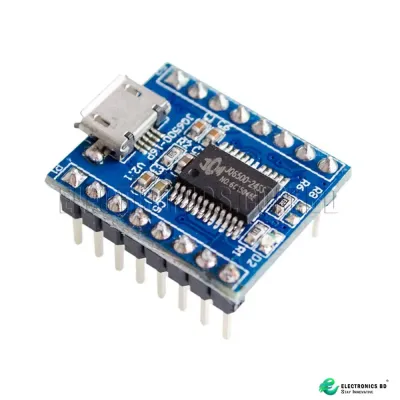

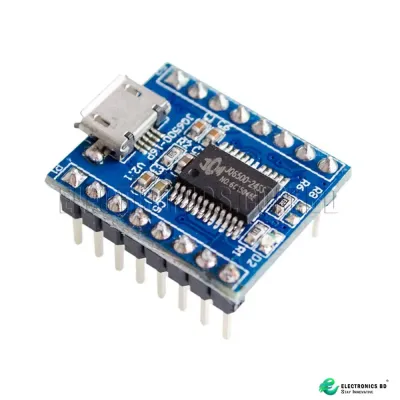
 Safe Shopping
Safe Shopping
Data Protection.
 Fast Delivery
Fast Delivery
Delivery all over Bangladesh.
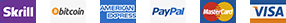
Guarantee safe & secure checkout
Specifications:
Package:
1x JQ6500 V2.1 MP3 audio Player Module
The JQ6500 MP3 Voice sound module can play stereo MP3 files or standard mono audio files.
The module has two different modes to operate in; serial communication mode (connecting to a microcontroller)
or AD button control mode (module can be controlled with switches).
Alternatives for JQ6500 MP3 Player Module
VS1053, WT588D-16P, MP3-TF-16P, SparkFun MP3 Player Shield, Lilypad
The JQ6500 Voice sound module has 16 pins and the table below explains the pin and their functions.
|
Pin Type |
Pin Description |
|
K1 |
Playback of Audio 1 |
|
K2 |
Playback of Audio 2 |
|
K3 |
Playback of Audio 3 |
|
K4 |
Playback of Audio 4 |
|
K5 |
Playback of Audio 5 |
|
SGND |
Ground |
|
ADKEY |
AD port |
|
BUSY |
Play Indicator |
|
RX |
UART serial Data input |
|
TX |
UART serial data output |
|
GND |
Ground |
|
VCC |
5V power supply |
|
ADC_R |
Headphones/Amplifier(Right Channel) |
|
ADC_L |
Headphones/Amplifier(Left Channel) |
|
SPK- |
Speaker - |
|
SPK+ |
Speaker + |
The JQ6500 MP3 player comes in two versions; JQ6500-16P and JQ6500-28P. The JQ6500-28P version comes with an SD card slot to add up to the memory of the module.
There are two modes by which the JQ6500 module can be controlled. Using buttons or through a microcontroller. Connecting the JQ6500 module is pretty easy. K pins(K1, K2, K3, K4, K5) are pins for the ground trigger to play the defined audio for that port. The JQ6500 module can communicate to an MCU/MPU via UART communication. The RX TX pins on the module are to be connected to the TX and RX pins of the MCU/MPU, respectively. The speaker is connected to the SPK - and SPK + pins on the board.
Libraries and softwares to be installed: JQ6500 Serial, Music update tool software can be downloaded and used to update the soundtracks by connecting a mini USB to the computer.
Here are some of the applications of the JQ6500 MP3 player:
2D Model of JQ6500 MP3 Player Module