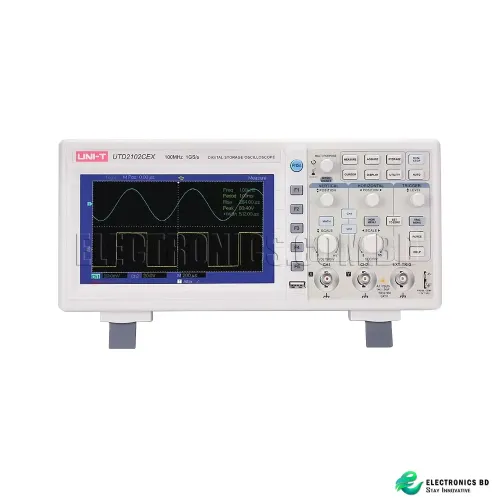Precision-Controlled Multi-Axis Robotic Arm with Arduino for Automated Task Execution
- 3D printers & CNC
- Accessories
- Active Components
- All Departments
- CNC Accessories
- Electrical Accessories & IOT
- Latest
- Oscilloscope
- Passive Components
- Projects
- SMD Components
- Socket, Port & Jacks
- Sound Systems
- Drones & RC Hobby
- Sale
Your shopping cart is empty!
25W 5VDC 5A single group switching power supply SMPS AC 220V to DC 5V
Solderless Breadboard Jumper Cable Wires (65 Pieces)
10K OHM VARIABLE POT RESISTOR Good Quality
0k Ohm 0.50W 1% carbon Film Resistor
Metal Robotic Arm gripper hand (No servo)
1 Pcs (5x500mm) Plastic Cable Ties Long and Wide Extra Large Zip Ties wrap Extra heavy duty tie
Product Description
Building a Versatile Robotic Arm with Arduino: A Comprehensive Guide
In this blog, we'll explore the exciting process of creating a versatile robotic arm using Arduino and a range of components. This project combines the power of the Arduino Uno R3 with robust servo motors, an efficient power supply, and a variety of other essential hardware to build a functional robotic arm capable of performing precise tasks.
1. Introduction
Robotic arms are fascinating projects for electronics enthusiasts and engineers alike. They offer the ability to automate tasks, experiment with robotic controls, and learn about the fundamentals of robotics and electronics. In this guide, we'll walk through the components and steps needed to build a robotic arm using an Arduino Uno R3, servo motors, a power supply, and additional hardware.
2. Components Overview
1. Arduino Uno R3 With Cable
The Arduino Uno R3 is the heart of our project. It’s a popular microcontroller board based on the ATmega328P, known for its simplicity and versatility. With its robust processing capabilities and a variety of input/output pins, the Arduino Uno R3 will control the servo motors and process the commands to operate the robotic arm.
2. Servo Motor MG995
The MG995 is a high-torque servo motor known for its durability and precision. In our project, these servo motors will provide the movement required for the robotic arm's joints. Depending on the arm’s design, we might need multiple MG995 servos to achieve the desired range of motion and functionality.
3. 25W 5VDC 5A Single Group Switching Power Supply (SMPS AC 220V to DC 5V)
Power is crucial for the smooth operation of the servo motors. The 25W 5VDC 5A power supply will provide the necessary voltage and current to the servo motors. This switching power supply converts AC voltage from the mains (220V) to a stable 5V DC output, ensuring reliable performance of the motors and protecting the Arduino from power fluctuations.
4. Solderless Breadboard and Jumper Cable Wires (65 Pieces)
The solderless breadboard is an essential tool for prototyping and connecting electronic components without soldering. The jumper cables will be used to connect the Arduino, servo motors, and other components on the breadboard, making it easier to build and modify the circuit.
5. 10K OHM Variable Potentiometer
The 10K ohm variable potentiometer will allow us to manually adjust various parameters, such as servo motor speed or position. It’s a valuable component for fine-tuning the performance of the robotic arm and creating an interactive control system.
6. 4 Pin Push Switch With Cap
This push switch can be used to activate or deactivate certain functions of the robotic arm, such as switching between different modes or starting and stopping operations. Its tactile feedback and clear cap make it user-friendly for controlling the arm.
7. 0 Ohm 0.50W 1% Carbon Film Resistor
This resistor will be used for current limiting and protection within the circuit. The 0 ohm value might be used for bridging connections or ensuring proper signal flow in the robotic arm’s electronics.
8. Metal Robotic Arm Gripper Hand (No Servo)
The metal gripper hand is the end effector of the robotic arm. It’s designed to grasp and manipulate objects. Although it does not come with a servo, it can be attached to a servo motor to provide the gripping action needed for the robotic arm.
9. Plastic Cable Ties (Extra Heavy Duty)
Cable management is crucial for maintaining a clean and organized project. The plastic cable ties will be used to bundle and secure the wiring of the robotic arm, ensuring that everything stays in place and reducing the risk of tangles or damage.
3. Assembly and Integration
1. Preparing the Components
Start by organizing and preparing all the components. Ensure that the servo motors and metal gripper hand are ready for assembly. Cut the cable ties to manageable lengths and arrange the jumper cables and breadboard for easy access.
2. Connecting the Servo Motors
Attach the servo motors to the joints of the robotic arm. Each servo will control a specific degree of freedom, allowing for precise movements. Connect the servo wires to the Arduino using the jumper cables, ensuring proper alignment with the Arduino's PWM pins.
3. Wiring the Power Supply
Connect the 25W power supply to the servo motors. Ensure that the power supply is correctly wired to provide stable 5V DC power. Use the breadboard to distribute power to the servo motors and Arduino, taking care to avoid short circuits.
4. Integrating the Potentiometer and Push Switch
Connect the potentiometer to the analog input pins on the Arduino. This will allow for manual adjustment of servo parameters. Connect the push switch to a digital input pin for control functions. Use the breadboard to make these connections and test their functionality.
5. Attaching the Gripper Hand
Mount the metal gripper hand to the end of the robotic arm. If the gripper hand does not come with a servo, attach a compatible servo motor to operate the gripper. Ensure that the gripper is securely mounted and aligned for effective object manipulation.
6. Cable Management
Use the plastic cable ties to bundle and secure the wiring. This will keep the wires organized and reduce the risk of interference or damage. Ensure that the cables are neatly routed and do not obstruct the movement of the robotic arm.
4. Testing and Calibration
Once the assembly is complete, power up the system and upload the control code to the Arduino. Test each servo motor to ensure proper movement and adjust the potentiometer to fine-tune the performance. Use the push switch to verify its functionality and make any necessary adjustments.
5. Conclusion
Building a robotic arm with Arduino is an engaging and educational project that combines hardware and software skills. By using the components listed above, you can create a versatile robotic arm capable of performing a variety of tasks. Whether you’re a hobbyist, student, or engineer, this project offers valuable insights into robotics and control systems, making it a rewarding endeavor. Happy building!