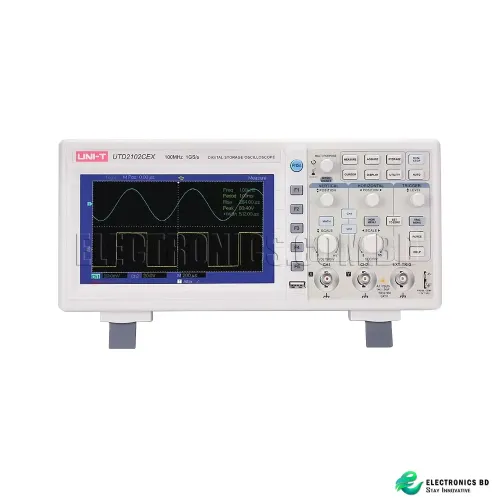Ky-005 IR infrared transmitter transceiver module
- 3D printers & CNC
- Accessories
- Active Components
- All Departments
- CNC Accessories
- Electrical Accessories & IOT
- Latest
- Oscilloscope
- Passive Components
- Projects
- SMD Components
- Socket, Port & Jacks
- Sound Systems
- Drones & RC Hobby
- Sale
Your shopping cart is empty!
Specifications:
- LED Size: 5mm
- Diode Color: IR / Infrared
- Lens Colour: Clear
- Wavelength: 940nm
- Transmission Modulation: 38kHz
- Module Voltage: 5V DC
- Module Power Consumption: 90mW
- Complementary Receivers: KY-022 IR Receiver Module
VS1838 IR Receiver Module
TSOP38438 IR Receiver Module - Module Dimensions: 18.5 x 15mm
- Operating Temperatures: -25° to 80°C
Package:
1x Ky-005 IR infrared transmitter transceiver module
Product Description
The KY-005 Infrared Transmitter module emits infrared light at 38kHz. It can be used to control TVs, stereos, air conditioners and other devices with IR receivers. It can also be used together with the Infrared Receiver module.
Compatible with Arduino, Raspberry Pi, ESP32 and other popular microcontrollers.

KY-005 SPECIFICATIONS
This module is quite simple and consists of a 5mm infrared LED and 3 male header pins. Handle with caution, do not flash IR light directly to the eyes.
| Operating Voltage | 5V |
| Forward Current | 30 ~ 60 mA |
| Power Consumption | 90mW |
| Operating Temperature | -25°C to 80°C [-13°F to 176°F] |
| Board Dimensions | 18.5mm x 15mm [0.728in x 0.591in] |
CONNECTION DIAGRAM
Connect the board power line (middle) and ground (-) to +5 and GND on the Arduino respectively.
Connect the signal pin (S) to pin 3 on the Arduino Uno.
The pin number for the IR transmitter is determined by IRremote library. Other platforms might use a different pin.
| KY-005 | Arduino Uno |
|---|---|
| S | Pin 3 |
| middle | +5V |
| – | GND |

KY-005 ARDUINO CODE
The following Arduino sketch acts as a TV remote control. It uses the IRremote library to serially send instructions to a TV using infrared light.
In this example, we will send the power command for Sony TVs every 5 seconds, turning the TV on and off 10 times.
Check the IRremote library documentation for supported TV commands and devices. Links to the required libraries can be found in the Downloads section below.
You can also use the KY-022 IR Receiver module to receive and process the signal.
#include <IRremote.h>
IRsend irsend;
void setup()
{
Serial.begin(9600); // Initialize serial interface
}
void loop()
{
for (int i = 0; i < 10; i++) {
irsend.sendSony(0xa90, 12); // code for Sony TV power command
delay(5000); // wait 5 seconds
}
}